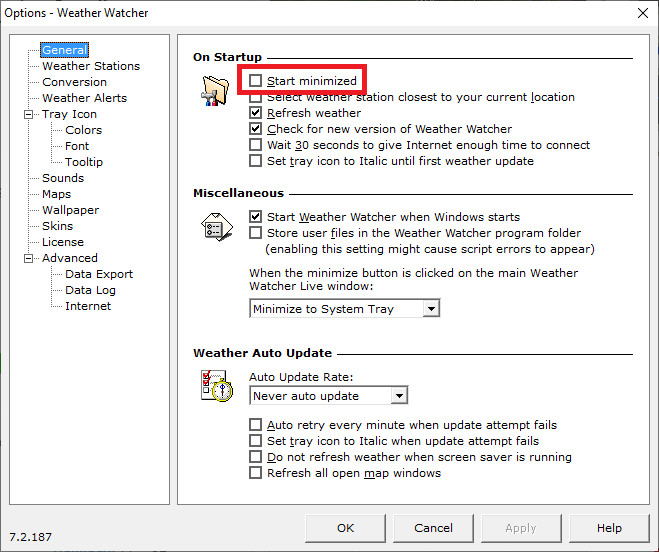I’ve tried a number of techniques to start Weather Watcher in the notification area only (lower-right area of windows 7 screen), to display the temperature.
However, no matter what I try, Weather Watcher starts in a full window AND the notification area, at which time I then have to exit the full windowed version of Weather Watcher.
Any ideas appreciated on how I can set the startup to just start in the notification area.
Thanks!