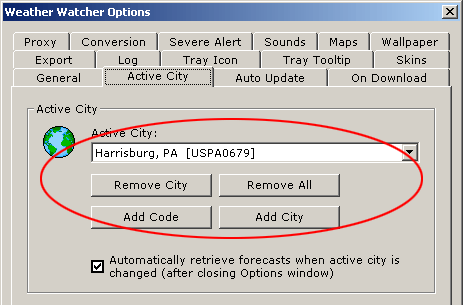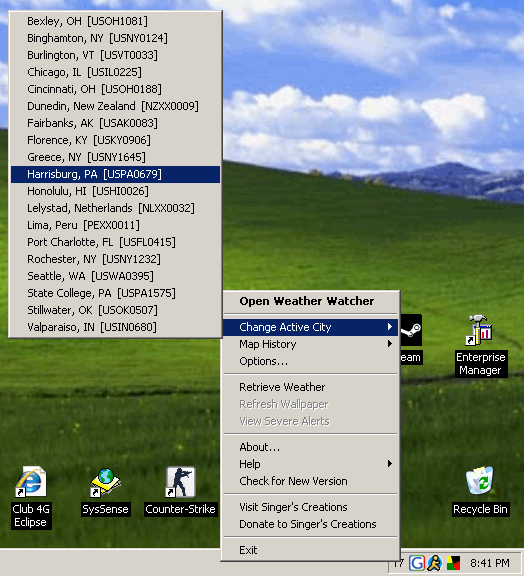The active city can be changed using one of the following methods:
- Right-click the Weather Watcher system tray menu and select a new city from the “Change Active City” menu item. You will only be able to switch to cities that you have entered in the “Active City” tab of the Weather Watcher Options window.
- Right-click any of the hot spots (http://www.singerscreations.com/Forum/viewtopic.php?p=6088#6088) on the Weather Watcher interface and select a new city from the “Change Active City” menu item. You will only be able to switch to cities that you have entered in the “Active City” tab of the Weather Watcher Options window.
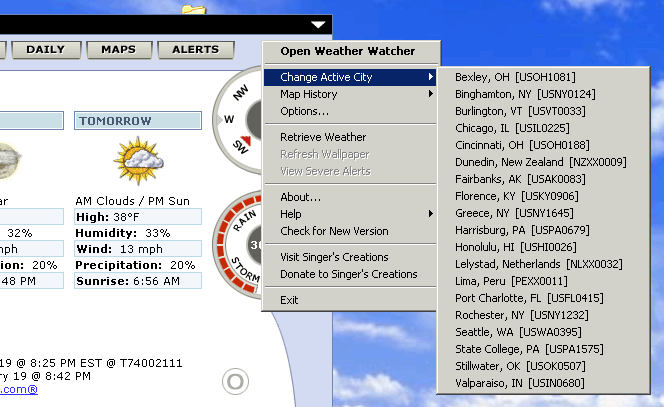
- Select a new city from the Active City dropdown box in the “Active City” tab of the Weather Watcher Options window. If your city does not appear in the Active City drop box, then use the “Add City” button to add your city.