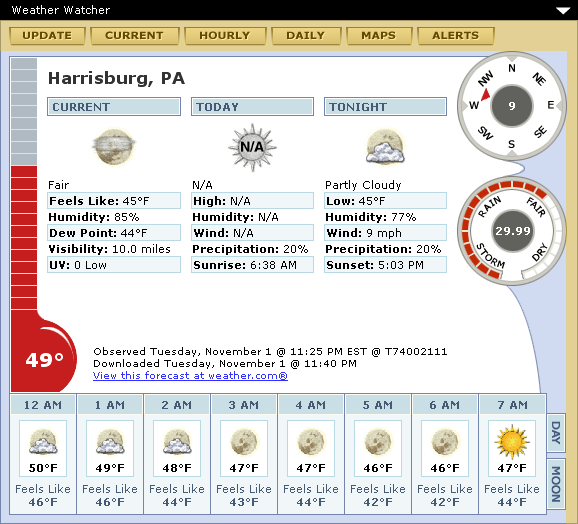The Weather Watcher Options window can be accessed in the following ways:
- Right-click the Weather Watcher system tray icon and choose “Options…”.

- Right-click hot spots on the main Weather Watcher interface to access the same menu. The hot spots depend on the Interface Skin being used.
Here are the hot spots on the “Splendid” interface (highlighted in yellow):